SKYSPIN
Data becomes information when it is processed, turning it into something meaningful. Like, based on the cookie data saved on user's browser, if a website can analyse that generally men of age 20-25 visit us more, that is information, derived from the data collected.
During early computer days, data was collected and stored on tapes, which were mostly write-only, which means once data is stored on it, it can never be read again. They were slow and bulky, and soon computer scientists realised that they needed a better solution to this problem.
Larry Ellison, the co-founder of Oracle was amongst the first few, who realised the need for a software based Database Management System.
DBMS also provides protection and security to the databases. It also maintains data consistency in case of multiple users.
Here are some examples of popular DBMS used these days:
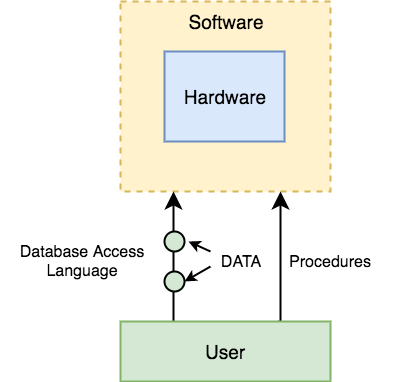
When we run Oracle or MySQL on our personal computer, then our computer's Hard Disk, our Keyboard using which we type in all the commands, our computer's RAM, ROM all become a part of the DBMS hardware.
The DBMS software is capable of understanding the Database Access Language and intrepret it into actual database commands to execute them on the DB.
In a typical Database, the user saved Data is present and meta data is stored.
Metadata is data about the data. This is information stored by the DBMS to better understand the data stored in it.
For example: When I store my Name in a database, the DBMS will store when the name was stored in the database, what is the size of the name, is it stored as related data to some other data, or is it independent, all this information is metadata.
A user can write commands in the Database Access Language and submit it to the DBMS for execution, which is then translated and executed by the DBMS.
User can create new databases, tables, insert data, fetch stored data, update data and delete the data using the access language.
In this model, a child node will only have a single parent node.
This model efficiently describes many real-world relationships like index of a book, recipes etc.
In hierarchical model, data is organised into tree-like structure with one one-to-many relationship between two different types of data, for example, one department can have many courses, many professors and of-course many students.
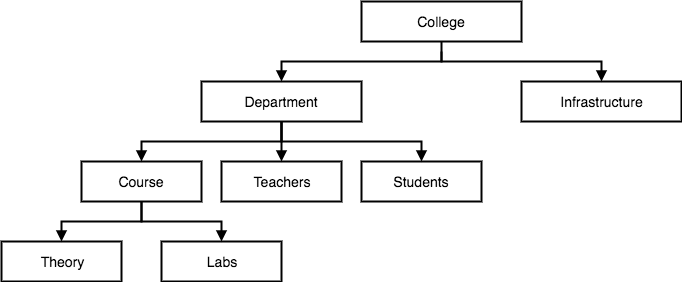
In this database model data is more related as more relationships are established in this database model. Also, as the data is more related, hence accessing the data is also easier and fast. This database model was used to map many-to-many data relationships.
This was the most widely used database model, before Relational Model was introduced.
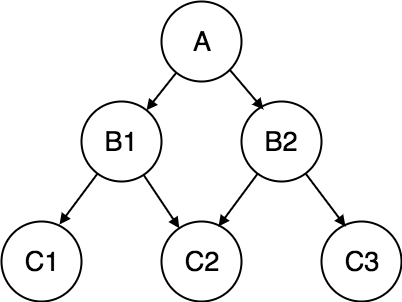
Different entities are related using relationships.
E-R Models are defined to represent the relationships into pictorial form to make it easier for different stakeholders to understand.
This model is good to design a database, which can then be turned into tables in relational model(explained below).
Let's take an example, If we have to design a School Database, then Student will be an entity with attributes name, age, address etc. As Address is generally complex, it can be another entity with attributes street name, pincode, city etc, and there will be a relationship between them.
Relationships can also be of different types. To learn about E-R Diagrams in details, click on the link.
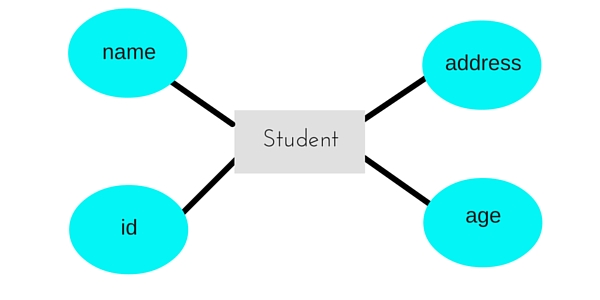
This model was introduced by E.F Codd in 1970, and since then it has been the most widely used database model, infact, we can say the only database model used around the world.
The basic structure of data in the relational model is tables. All the information related to a particular type is stored in rows of that table.
Hence, tables are also known as relations in relational model.
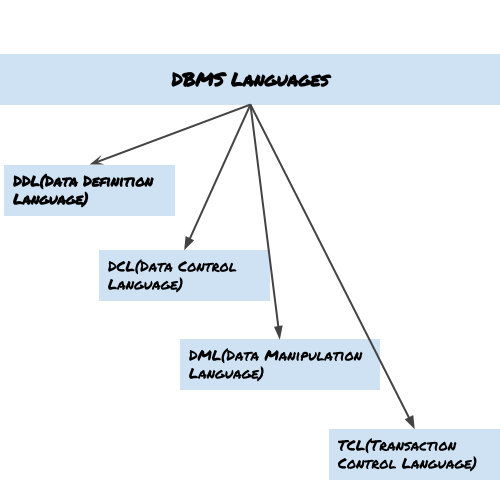
DDL is used for specifying the database schema. It is used for creating tables, schema, indexes, constraints etc. in database. Lets see the operations that we can perform on database using DDL:
1. External level
2. Conceptual level
3. Internal level
The user doesn’t need to know the database schema details such as data structure, table definition etc. user is only concerned about data which is what returned back to the view level after it has been fetched from database (present at the internal level).
External level is the “top level” of the Three Level DBMS Architecture.
Database constraints and security are also implemented in this level of architecture. This level is maintained by DBA (database administrator).
UNIT-1 (CHAPTER-1 INTRODUCTION TO DBMS)
DBMS - Overview
What is Data?
Data is nothing but facts and statistics stored or free flowing over a network, generally it's raw and unprocessed. For example: When you visit any website, they might store you IP address, that is data, in return they might add a cookie in your browser, marking you that you visited the website, that is data, your name, it's data, your age, it's data.Data becomes information when it is processed, turning it into something meaningful. Like, based on the cookie data saved on user's browser, if a website can analyse that generally men of age 20-25 visit us more, that is information, derived from the data collected.
What is a Database?
A Database is a collection of related data organised in a way that data can be easily accessed, managed and updated. Database can be software based or hardware based, with one sole purpose, storing data.During early computer days, data was collected and stored on tapes, which were mostly write-only, which means once data is stored on it, it can never be read again. They were slow and bulky, and soon computer scientists realised that they needed a better solution to this problem.
Larry Ellison, the co-founder of Oracle was amongst the first few, who realised the need for a software based Database Management System.
What is DBMS?
A DBMS is a software that allows creation, definition and manipulation of database, allowing users to store, process and analyse data easily. DBMS provides us with an interface or a tool, to perform various operations like creating database, storing data in it, updating data, creating tables in the database and a lot more.DBMS also provides protection and security to the databases. It also maintains data consistency in case of multiple users.
Here are some examples of popular DBMS used these days:
- MySql
- Oracle
- SQL Server
- IBM DB2
- PostgreSQL
- Amazon SimpleDB (cloud based) etc.
Characteristics of Database Management System
A database management system has following characteristics:- Data stored into Tables: Data is never directly stored into the database. Data is stored into tables, created inside the database. DBMS also allows to have relationships between tables which makes the data more meaningful and connected. You can easily understand what type of data is stored where by looking at all the tables created in a database.
- Reduced Redundancy: In the modern world hard drives are very cheap, but earlier when hard drives were too expensive, unnecessary repetition of data in database was a big problem. But DBMS follows Normalisation which divides the data in such a way that repetition is minimum.
- Data Consistency: On Live data, i.e. data that is being continuosly updated and added, maintaining the consistency of data can become a challenge. But DBMS handles it all by itself.
- Support Multiple user and Concurrent Access: DBMS allows multiple users to work on it(update, insert, delete data) at the same time and still manages to maintain the data consistency.
- Query Language: DBMS provides users with a simple Query language, using which data can be easily fetched, inserted, deleted and updated in a database.
- Security: The DBMS also takes care of the security of data, protecting the data from un-authorised access. In a typical DBMS, we can create user accounts with different access permissions, using which we can easily secure our data by restricting user access.
- DBMS supports transactions, which allows us to better handle and manage data integrity in real world applications where multi-threading is extensively used.
Advantages of DBMS
- Segregation of applicaion program.
- Minimal data duplicacy or data redundancy.
- Easy retrieval of data using the Query Language.
- Reduced development time and maintainance need.
- With Cloud Datacenters, we now have Database Management Systems capable of storing almost infinite data.
- Seamless integration into the application programming languages which makes it very easier to add a database to almost any application or website.
Disadvantages of DBMS
- It's Complexity
- Except MySQL, which is open source, licensed DBMSs are generally costly.
- They are large in size.
Components of DBMS
The database management system can be divided into five major components, they are:- Hardware
- Software
- Data
- Procedures
- Database Access Language
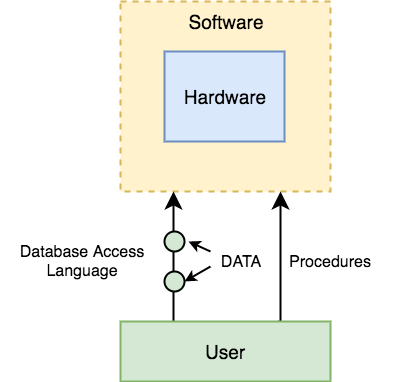
DBMS Components: Hardware
When we say Hardware, we mean computer, hard disks, I/O channels for data, and any other physical component involved before any data is successfully stored into the memory.When we run Oracle or MySQL on our personal computer, then our computer's Hard Disk, our Keyboard using which we type in all the commands, our computer's RAM, ROM all become a part of the DBMS hardware.
DBMS Components: Software
This is the main component, as this is the program which controls everything. The DBMS software is more like a wrapper around the physical database, which provides us with an easy-to-use interface to store, access and update data.The DBMS software is capable of understanding the Database Access Language and intrepret it into actual database commands to execute them on the DB.
DBMS Components: Data
Data is that resource, for which DBMS was designed. The motive behind the creation of DBMS was to store and utilise data.In a typical Database, the user saved Data is present and meta data is stored.
Metadata is data about the data. This is information stored by the DBMS to better understand the data stored in it.
For example: When I store my Name in a database, the DBMS will store when the name was stored in the database, what is the size of the name, is it stored as related data to some other data, or is it independent, all this information is metadata.
DBMS Components: Procedures
Procedures refer to general instructions to use a database management system. This includes procedures to setup and install a DBMS, To login and logout of DBMS software, to manage databases, to take backups, generating reports etc.DBMS Components: Database Access Language
Database Access Language is a simple language designed to write commands to access, insert, update and delete data stored in any database.A user can write commands in the Database Access Language and submit it to the DBMS for execution, which is then translated and executed by the DBMS.
User can create new databases, tables, insert data, fetch stored data, update data and delete the data using the access language.
Database Users
- Database Administrators: Database Administrator or DBA is the one who manages the complete database management system. DBA takes care of the security of the DBMS, it's availability, managing the license keys, managing user accounts and access etc.
- Application Programmer or Software Developer: This user group is involved in developing and desiging the parts of DBMS.
- End User: These days all the modern applications, web or mobile, store user data. How do you think they do it? Yes, applications are programmed in such a way that they collect user data and store the data on DBMS systems running on their server. End users are the one who store, retrieve, update and delete data.
DBMS Database Models
A Database model defines the logical design and structure of a database and defines how data will be stored, accessed and updated in a database management system. While the Relational Model is the most widely used database model, there are other models too:- Hierarchical Model
- Network Model
- Entity-relationship Model
- Relational Model
Hierarchical Model
This database model organises data into a tree-like-structure, with a single root, to which all the other data is linked. The heirarchy starts from the Root data, and expands like a tree, adding child nodes to the parent nodes.In this model, a child node will only have a single parent node.
This model efficiently describes many real-world relationships like index of a book, recipes etc.
In hierarchical model, data is organised into tree-like structure with one one-to-many relationship between two different types of data, for example, one department can have many courses, many professors and of-course many students.
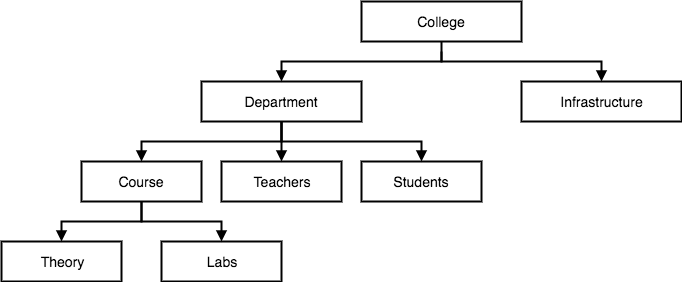
Network Model
This is an extension of the Hierarchical model. In this model data is organised more like a graph, and are allowed to have more than one parent node.In this database model data is more related as more relationships are established in this database model. Also, as the data is more related, hence accessing the data is also easier and fast. This database model was used to map many-to-many data relationships.
This was the most widely used database model, before Relational Model was introduced.
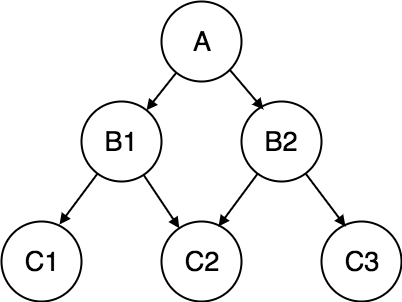
Entity-relationship Model
In this database model, relationships are created by dividing object of interest into entity and its characteristics into attributes.Different entities are related using relationships.
E-R Models are defined to represent the relationships into pictorial form to make it easier for different stakeholders to understand.
This model is good to design a database, which can then be turned into tables in relational model(explained below).
Let's take an example, If we have to design a School Database, then Student will be an entity with attributes name, age, address etc. As Address is generally complex, it can be another entity with attributes street name, pincode, city etc, and there will be a relationship between them.
Relationships can also be of different types. To learn about E-R Diagrams in details, click on the link.
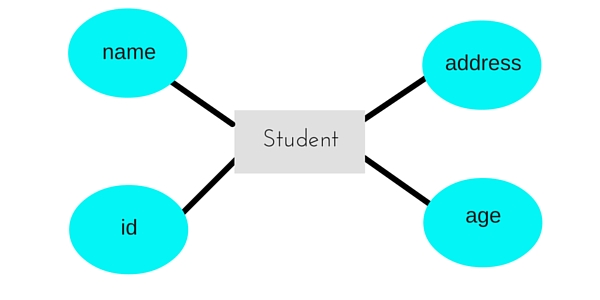
Relational Model
In this model, data is organised in two-dimensional tables and the relationship is maintained by storing a common field.This model was introduced by E.F Codd in 1970, and since then it has been the most widely used database model, infact, we can say the only database model used around the world.
The basic structure of data in the relational model is tables. All the information related to a particular type is stored in rows of that table.
Hence, tables are also known as relations in relational model.
DBMS languages
Database languages are used to read, update and store data in a database. There are several such languages that can be used for this purpose; one of them is SQL (Structured Query Language).
Types of DBMS languages:
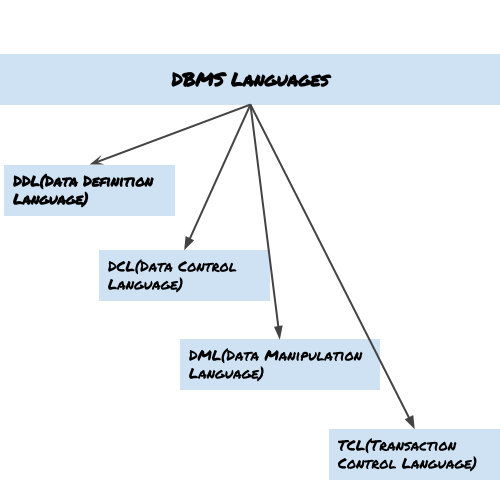
Data Definition Language (DDL)
DDL is used for specifying the database schema. It is used for creating tables, schema, indexes, constraints etc. in database. Lets see the operations that we can perform on database using DDL:
- To create the database instance – CREATE
- To alter the structure of database – ALTER
- To drop database instances – DROP
- To delete tables in a database instance – TRUNCATE
- To rename database instances – RENAME
- To drop objects from database such as tables – DROP
- To Comment – Comment
Data Manipulation Language (DML)
DML is used for accessing and manipulating data in a database. The following operations on database comes under DML:- To read records from table(s) – SELECT
- To insert record(s) into the table(s) – INSERT
- Update the data in table(s) – UPDATE
- Delete all the records from the table – DELETE
Data Control language (DCL)
DCL is used for granting and revoking user access on a database –- To grant access to user – GRANT
- To revoke access from user – REVOKE
Transaction Control Language(TCL)
The changes in the database that we made using DML commands are either performed or rollbacked using TCL.- To persist the changes made by DML commands in database – COMMIT
- To rollback the changes made to the database – ROLLBACK
Three Level Architecture of Database
The ANSI-SPARC database architecture is the basis of most of the modern databases.
The three levels present in this architecture are Physical level, Conceptual level and External level.DBMS Three Level Architecture Diagram
This architecture has three levels:
1. External level
2. Conceptual level
3. Internal level
1. External level
It is also called view level. The reason this level is called “view” is because several users can view their desired data from this level which is internally fetched from database with the help of conceptual and internal level mapping.The user doesn’t need to know the database schema details such as data structure, table definition etc. user is only concerned about data which is what returned back to the view level after it has been fetched from database (present at the internal level).
External level is the “top level” of the Three Level DBMS Architecture.
2. Conceptual level
It is also called logical level. The whole design of the database such as relationship among data, schema of data etc. are described in this level.Database constraints and security are also implemented in this level of architecture. This level is maintained by DBA (database administrator).

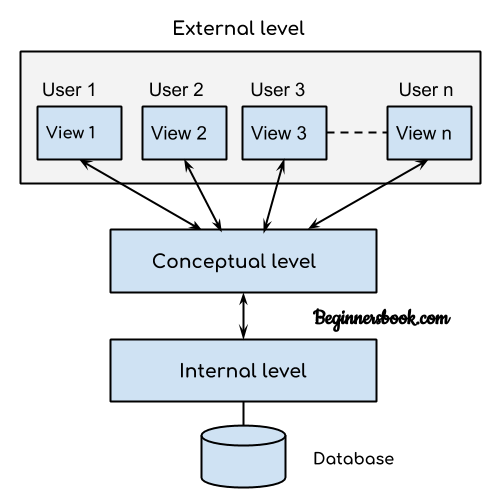


1 Comments
Useful
ReplyDelete